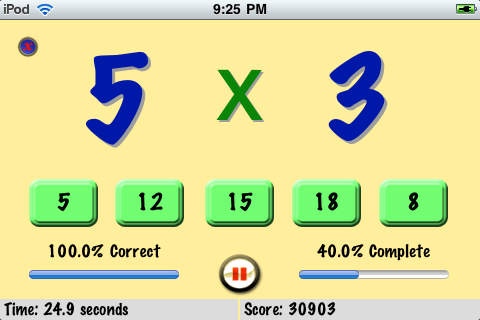SpeedCardz 1.0
Continue to app
Paid Version
Publisher Description
Forget all of those iPhone IQ tests out there - SpeedCardz is the way to REALLY put your skills to the test! Think you can do math in your head faster than anyone else? Well, now SpeedCardz gives you a way to PROVE IT! :) With worldwide leaderboards for multiplication and addition tables all the way up to 20x20, SpeedCardz is the only flash card App that makes learning fun! We've included all the features of the best-selling classic 'FlashCardz' and taken everything up a notch. You can choose from four playing modes: * Practice: Just like the classic 'FlashCardz' - you choose the number range and card type (addition or multiplication) that you want to practice, and if you'd like to replay incorrect cards * Sprint: Up to 5+5 or 5x5 tables - includes worldwide leaderboard and no replays * Classic: Take it up a notch to 12x12 - includes worldwide leaderboard and no replays * Marathon: The ultimate in skill and endurance up to 20x20 - includes worldwide leaderboard and no replays And now there's no need to worry about interruptions because you can pause the game at any time and resume without any scoring penalty! So, when you're ready to tackle that Marathon game, you can take a few breaks if you need to cross the finish line :) SpeedCardz uses the worldwide leader in social gaming for mobile platforms - Agon Online. (www.agon-online.com) You can post your scores to worldwide and local leaderboards, as well as share your triumphs with friends and family on Facebook and Twitter. So, are you ready to challenge your know-it-all brother in law to a real throw down? Or how about motivating your 8 year old to master her multiplication tables by setting a score goal? The possibilities are limitless with SpeedCardz!
Requires iOS 2.2 or later. Compatible with iPhone, iPad, and iPod touch.
About SpeedCardz
SpeedCardz is a paid app for iOS published in the Recreation list of apps, part of Home & Hobby.
The company that develops SpeedCardz is Matthew Allyn. The latest version released by its developer is 1.0.
To install SpeedCardz on your iOS device, just click the green Continue To App button above to start the installation process. The app is listed on our website since 2010-01-07 and was downloaded 2 times. We have already checked if the download link is safe, however for your own protection we recommend that you scan the downloaded app with your antivirus. Your antivirus may detect the SpeedCardz as malware if the download link is broken.
How to install SpeedCardz on your iOS device:
- Click on the Continue To App button on our website. This will redirect you to the App Store.
- Once the SpeedCardz is shown in the iTunes listing of your iOS device, you can start its download and installation. Tap on the GET button to the right of the app to start downloading it.
- If you are not logged-in the iOS appstore app, you'll be prompted for your your Apple ID and/or password.
- After SpeedCardz is downloaded, you'll see an INSTALL button to the right. Tap on it to start the actual installation of the iOS app.
- Once installation is finished you can tap on the OPEN button to start it. Its icon will also be added to your device home screen.